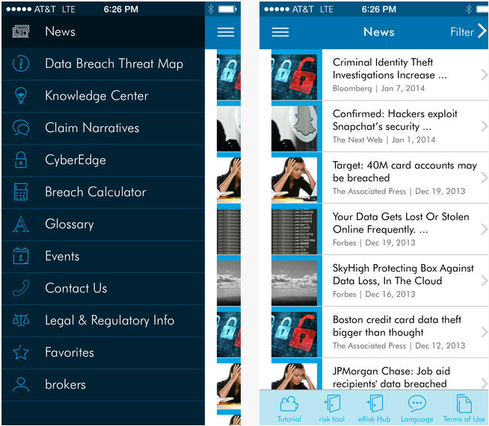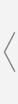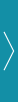12:23 PM
Analysis from Gomez: Retrofitting the Navigation Bar
The luxury of total site redesigns is a vestige of the past. Gmez is seeing far more phased upgrades to specific site areas and elements of user interaction. The most common upgrade is navigation schema redesign -- often unassociated with interaction design or information architecture redesign. It's a challenging task for a design team to accomplish. Here's why -- and some ideas for powering through the exercise while maintaining amicable relations among participating individuals and work groups.
Navigation Redesigns Are Hard
In the ideal situation, your company comes upon excess funds and decides to invest in redesigning its Web presence. Business objectives are spelled out; how the Internet will help the company meet those objectives is defined. User personas are developed and task flow sketches are created to define the paths users will traverse to meet their goals.
These flow diagrams are then used as the basis for defining the site architecture, and from this, a navigation schema is born. Notice how the navigation schema naturally falls out of the five activities that precede it in the design process? Without those five steps, it's hard to define a navigation system. Retrofitting navigation is not natural, but there are things that can be done to smooth the process and avoid self-flagellation.
Deciding To Redesign The Navigation
Don't do this:
Believe that redesigning the navigation bars will make the site more successful.
Do this: Use objective third-party resources to usability test and/or heuristically evaluate the environment to identify the true source of ineffectiveness and user dissatisfaction. Users tend to focus heavily on the content area of the page to find next steps. Navigation bars provide a secondary resource. It's important to understand how interaction design, information architecture, visual design and content contribute to site ineffectiveness and not assume that a new navigation bar will save the day.
Designing The Navigation System
Don't do this:
Get in a room with 10 coworkers, create an inventory of all site functionality, develop high-level categories and then divvy up the functions. This is the exact opposite of user-centered design, as it is product-centered design by committee. We've seen this process conducted by numerous teams. It is time consuming, subjective and results in some of the world's largest navigation bars.
Do this: Make a list of the 10 mission-critical tasks to be completed on the site. This can be accomplished by printing the pages a user would need to efficiently complete those tasks on the existing site, marking up the print-outs where the user would have had to click to get to each subsequent step in the path, cutting the navigation bar(s) off each screen and sketching in new ones. You may be surprised at how infrequently the user would even need to touch the global/local navigation -- instead relying on the content-area links. Further, this process is easier (and a lot less frustrating) than staring at a list of words on a whiteboard and trying to find an appropriate category for each word.
Testing The Navigation System
Don't do this:
Set up user testing of the navigation bars without content on the pages. For example, we once asked a design team why they were so convinced the left-hand navigation schema was their best option. They said that in testing, users employed the left-hand navigation exclusively.
Since there was no other content on the page, it makes sense that the user would look to the left-hand navigation bar for next steps. Going forward, it is important to plan tests without foregone conclusions.
Do this: Plan task-based user testing and spend additional time populating pages with content, even if they contain screen shots of existing pages or Greek text. Task-based tests are essential. Tests that ask people what they would click on to get to "X" will help test your nomenclature, but these same tests will fall short in determining how a user will interact with the site and successfully complete tasks.
Task completion is a positive user behavior -- positive user behavior feeds the bottom line.
In summary, it's important to define your organization's objectives in redesigning the navigation system, utilize a user-centered design method and test the navigation in context.
Most often, navigation bar redesigns are an effort by an organization to break down departmental and product barriers and begin to build well-rounded customer relationships. This said, it is important for organizations to understand that the navigation bar alone will not aggregate services and cross-sell -- to meet that objective requires significant infrastructure and operational changes.
Navigation redesigns cannot shoulder the entire burden of creating a user-centered company, however they should reflect the earnest efforts to do so.
Jen Cardello is Vice President of Customer Experience Services at Gmez, Inc., a Waltham, MA Internet performance benchmarking and improvement services firm. She can be reached at jcardello@gomez.com.