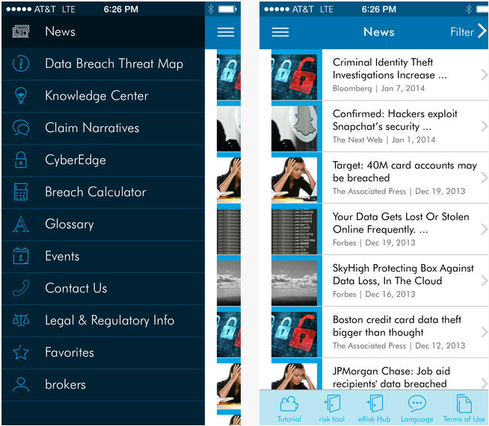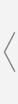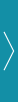10:51 AM
Evaluating Browser Interfaces: Usability Versus Accessibility
Over the past decade we’ve seen a revolution in the modernization of back office systems, providing a staggering amount of functionality via the Internet. But, in the rush for insurance software vendors to provide Internet access to functionality, has usability too often become the casualty?
A function that is accessible via a browser may not always be usable — at least not always easily usable. Unfortunately, usability and accessibility are often confused or used interchangeably. Insurers should be aware of and consider the differences in order to properly evaluate a potential solution’s usability beyond purely its Internet accessibility.
Here's the distinction: The goal of accessibility is to make functionality available to a broader user community via the Internet through a browser interface, while usability is aimed at providing the user population an intuitive, pleasant experience that serves to help them be more productive and effective. A system with a properly designed browser interface should not only extend the accessibility of the application, but also increase the efficiency and effectiveness of the users.
When considering today’s systems, insurers will have the opportunity to evaluate systems with browser interfaces. And, when those evaluating the usability of a system come from a green screen or Windows experience, almost anything Internet-delivered looks exciting and fresh. While most browser interfaces may look good at first glance, it’s important to note that usability requires more than attractive aesthetics. When an insurer takes the time to look under the hood of the interface, they often find that software vendors who have modified their legacy systems to offer browser access may have simply overlaid their previous user interface with a browser-based replica — often with the unintended consequence of rendering some functionality less usable or inaccessible altogether.
So, when evaluating a system’s usability, insurers may find that while functionality may be technically accessible, with closer inspection it becomes evident that the functionality may no longer be easily usable, requiring numerous "clicks" to access a single data element or invoke and complete a process. When the interface is well designed, the benefits of browser technology offer more than just aesthetics and accessibility, with browser-unique capabilities such as "mouseover" or "bubble text" enabling greater access to information and streamlining previously cumbersome processes.
While every insurer wants easy usability via a browser and most every vendor promises it, isn’t “usability” subjective? How can insurers measure usability and best evaluate potential solutions to make sure the vendor promises translate well to user reality? What questions should they ask in their RFP/RFI and what should they request to see during the demo phase?
One measurement method for browser interface usability may be as simple as counting clicks. For example, when evaluating a policy administration system how many clicks does it take the CSR to:
• obtain the calculation formula for a premium (assuming the system even offers that level of visibility to the CSR) • view all financial and non-financial activities that have taken place on a policy, as well as a full audit trail for each activity • correct an insured’s age or gender • view every taxable event or a past date snapshot of a policy • obtain a customer-centric view of every policy for a particular insured and their household
Comparing responses and reviewing step-by-step screen shots from all of the vendors under consideration should bring clarity to their respective offerings and the number of clicks required.
Mark Cummings, CLU is VP, Solutions Consulting at FIS Software