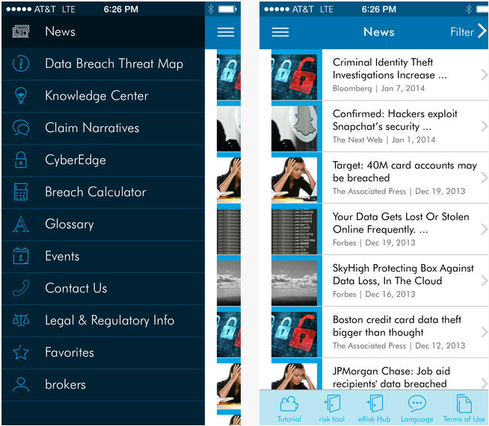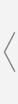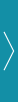11:46 AM
Matching the UI to the User: A Conversation With StoneRiver's Rodney Griffin
A bad user interface will drive users away if they have the option - as in the case of customers - and it will make users inefficient if they have no choice. Insurers developing sites for either internal or external use need to bear in mind basic aesthetic and ergonomic factors, but they should take another step: UIs need to be crafted not only to meet the task at hand but also the type of user.In developing its Stream suite of products, StoneRiver hired a human factor specialist and a graphic artist to help shape the UI, according to Rodney Griffin, SVP, marketing and product management. Talking at the ACORD LOMA Insurance Systems Forum in Las Vegas yesterday, Griffin explained to me that a human factor specialist provides ergonomic analysis, finding the optimal way for information to flow through a process.
In developing the various UIs within its product set, StoneRiver has identified three different personas:
• the internal insurance professional or administrator; • the external customer, including agents; and • the systems administrator.
"If you have a single user paradigm," Griffin cautions, "you will be suboptimal for at least two of the user types."
The style of each user determines the ergonomic approach to the UI. For example, internal insurance professionals understand the concepts and terminology of insurance, Griffin explains. They are looking for speed and efficiency and can deal with more complexity.
External customers need much more help with the process flow, and may require a "wizard" approach that interjects help when needed. The reason is they are less likely to be familiar with processes. "You need to keep them constantly aware of context - what has been or still needs to be completed," Griffin observes.
The approach the UI takes to terminology is extremely important for all user types, Griffin emphasizes. In the case of external users, things need to be spelled out in plain English. Furthermore, external users must always be given some kind of "escape route," e.g., a call center option which enables them to talk to a live human. "That hand-off needs to be clean," Griffin advises.
When systems administrators interact with a UI, they are trying to orchestrate many things at once, Griffin comments. "It's a matter of creating rules and processes to support transactions, and orchestrating multiple components and capabilities," he says.
The items that the system administrator is orchestrating need to be exposed in a workbench which will allow the user to assemble them into a logical arrangement of capabilities and process.Insurers developing sites for either internal or external use need to bear in mind basic aesthetic and ergonomic factors, but they should take another step: UIs need to be crafted not only to meet the task at hand but also the type of user.
Anthony O'Donnell has covered technology in the insurance industry since 2000, when he joined the editorial staff of Insurance & Technology. As an editor and reporter for I&T and the InformationWeek Financial Services of TechWeb he has written on all areas of information ... View Full Bio