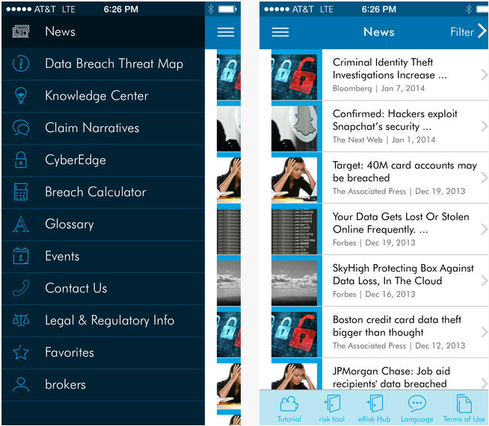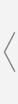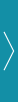12:48 PM
Multiple Paths to Service Enlightenment: Best Practices in Online Policy Changes
An important part of the insurance customer's online experience is the ability to update or change his or her policy. Whether obtaining additional coverage or changing the marital status of a person on the policy, a user will take the update process very seriously. Often this type request occurs through a lengthy phone conversation with a customer service representative or one's personal agent. Insurance carriers are trying to shift this type of request to the Web, but gaining traction has not been easy. This can be attributed to the user's unfamiliarity with the company's secure site or because of misleading notifications after a user has logged on and begun the process. This brief will outline some of the practices firms should follow to enable users to successfully get a quote and complete a policy change online.
Providing different paths for different users. Many carriers enable an online process that allows for policy change requests and also provides an estimate of the effect the change would have on the customer's premium. However, only a couple of carriers divide these two capabilities into separate paths. They are targeted at two unique customers with unique user task intentions. For instance, a customer who needs to simply understand what the addition of a new vehicle to his policy would cost is likely to be uncomfortable with a secure site quote process that is titled "Change Your Policy." These two separate paths should be clearly identified and separate links should be located on the main page of the secure site.
Connecting the two paths. It is important that a secure site provide separate links for a user to quote and make a policy change. However, the two paths should converge after the user has entered or updated all the required information. When a user is simply quoting a potential policy change and has received the quote, they should be given the option to request that the change be made. Policyholders are often uncomfortable following a path that is titled "change" without knowing the cost implications, but may be ready to make the change once they understand the associated cost. Connecting the two paths is a logical step after returning a quote and saves the user from having to enter another request. The best practice is to pre-fill the entered information into the forms to allow the user to double-check the entries before submitting a change. Conversely, if a user comes to the site ready to make a change to his or her policy, a quote of the updated price should be reflected prior to accepting the user's request.
Upfront Notifications. Before a user embarks on what could be a lengthy online change process, he or she should be made aware of any potential circumstances where they might not be able to receive a quote. One example of essential information is the anticipated "effective date" of the policy change. The policyholder might require the change immediately but the carrier might not be able to review and process the online request that quickly. In this situation, upfront notification prevents the user from wasting valuable time, and can also alert them to call an agent or customer service representative who can expedite the process. Also, considerations that already appear in the public site quote should also be provided upfront in the secure site. If a customer is adding an additional driver, questions regarding driving history that could potentially disqualify the prospect should be presented upfront rather than after the user has entered other information.
Only go where users want to go. Unlike the public site quote process the secure site quote only needs to target a specific item on the policy. After a user decides to make or quote a change to a policy, they should be presented with all changeable components of the policy. This will ensure that the item in question will be addressed and no other parts of the policy will be changed. Progressive does a good job by allowing a user to select a specific change and, upon completing the information required (but before returning a quote), asks the user if there are any other changes they want to make. If they select "yes", the user is returned to make another change before receiving a quote. If they select "no", a quote is immediately returned. This application ensures the user's confidence that only the requested items will be changed. Further, it provides for a tailored path that is never longer than it needs to be.
The time and consideration put into designing prospect-facing public site quote processes have paid significant dividends for carriers. However, they have yet to develop the secure site quote and change functionality to the same degree. Expertise gained in designing public site quoting should be leveraged to the secure site and the servicing experience should be designed with similar attention to detail. Firms should make an effort to notify a user of which changes can be made online and under what circumstances a quote or change cannot be made. A user should only have to think about the items he wants to change and not be presented with other facets of his policy. The change request and change quote tasks should be treated as separate entities upfront to avoid confusion to the user. These tasks should also converge further in the process so a user can request a change from an acceptable returned quote or review the pricing effects of the requested change. These implementations will help ensure a user's confidence in one of the most important features of an insurance firm's secure site, enabling a user to successfully utilize the functionality provided.
Jay Basnight, is a Research Analyst with Watchfire GómezPro in Waltham, MA. He can be reached at [email protected].